Ich hatte einen ECHT SCHWEREN Start mit TensorFlow. Ich mach zwar hin und wieder was mit Linux am RaspberryPi, aber die Installation war damals nicht so einfach wie sie sein könnte. Nicht nur mir ging es so, wie dieses 1h7min lange YouTube Video zeigt https://youtu.be/zYxE3Hg275g
Ewig aufgehalten hat mich dieser Fehler:
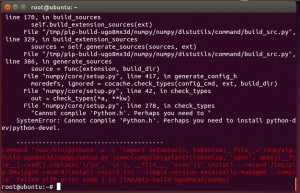
Und ein …“is not a supported wheel on this platform“… Fehler.

Die Lösung ist meiner Meinung nach und inzwischen (seit v0.8) einfach die Virtualenv installation durchzumachen. Für python3 bei neueren Ubuntu Versionen (weil python 3.5 vorinstalliert und 3.4 genutzt), ist ein umbenennen der Installationsdatei notwendig.
Hier ein Guide wie ihr die tensorflow-0.8.0-cp27-none-linux_x86_64.whl (Stand 04.05.2016) bzw. tensorflow-0.8.0-cp34-cp34m-linux_x86_64.whl am aktuellen Ubuntu Linux 16.04 LTS (64bit) zum Laufen bekommt. Ausgangspunkt ist eine frisch aufgesetzten VM, also sollte in der Kombination für euch funktionieren.
Dies ist nur der Guide für die CPU version (passende Grafikkarte hab ich nicht).
#maybe this isn't required anymore sudo apt-get install python3-setuptools -y && sudo easy_install3 pip -y && sudo apt-get install python 3.5-dev -y && sudo apt-get install python3.4-dev -y
#optional but recommended: install pip, pip3, numpy sudo apt-get install -y python-pip python3-pip && pip3 install numpy && sudo pip install --upgrade pip && sudo pip3 install --upgrade pip
#setup virtualenv for tensorflow sudo apt-get install python-pip python-dev python-virtualenv -y virtualenv --system-site-packages ~/tensorflow source ~/tensorflow/bin/activate #activate virtualenv tensorflow
#install tensorflow v0.8 (old python 2.7) pip install --upgrade https://storage.googleapis.com/tensorflow/linux/cpu/tensorflow-0.8.0-cp27-none-linux_x86_64.whl
Damit auch python3 verwendet werden kann, ist für neuere Ubuntu Distributionen ein workaround notwendig
#install/upgrade tensorflow v0.8 (new python 3.4) with filename workaround wget https://storage.googleapis.com/tensorflow/linux/cpu/tensorflow-0.8.0-cp34-cp34m-linux_x86_64.whl mv tensorflow-0.8.0-cp34-cp34m-linux_x86_64.whl tensorflow-0.8.0-cp35-none-linux_x86_64.whl sudo pip3 install tensorflow-0.8.0-cp35-none-linux_x86_64.whl --upgrade
Jetzt mit sudo nano tensorflow_demo.py eine Hello World Applikation erstellen
#write a hello world tensorflow_demo.py python file like this
#!/usr/bin/python
import numpy as np
import tensorflow as tf
hello = tf.constant('Hello, TensorFlow!')
sess = tf.Session()
print(sess.run(hello))
Und ausprobieren…
source ~/tensorflow/bin/activate #activate virtualenv tensorflow python tensorflow_demo.py #run your demo python script
Inzwischen gibt es keine Probleme mehr mit der python Version und hier auch ein Video für die GPU Version
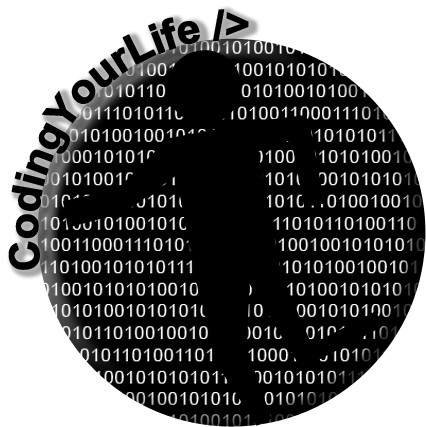
Schreibe einen Kommentar