This application enables you to create a keyboard hotkey to mute/unmute the microphone of your Lync alias Skype for Business application. The application runs in the background and works also if Lync is not the top most application.
Features
- Mic-Toggle per hotkey
- Pick up a call via hotkey and hang up by pressing it for some seconds
- Current mic status in taskbar
- Popup when changing microphone state
- Sound on muting
- Configure hotkey to any key on your keyboard
- Easiest installation possible (double click and enjoy)
- New version can be installed by downloading it and double clicking it
Requirements
- Microsoft Lync 2013 Alias Skype for Business with all Updates (Lync Bug not getting the right Mic-Status in default version)
I’m open for suggestions 🙂
This tool is FREEWARE! Consider a donation if you like it…
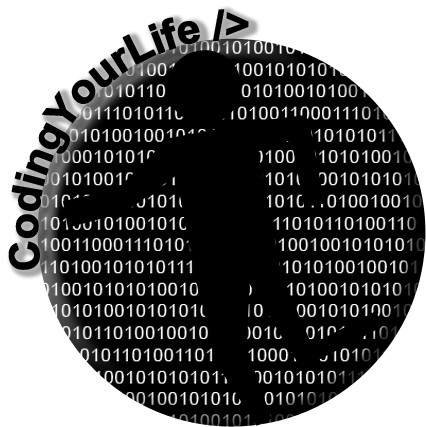
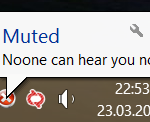
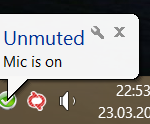
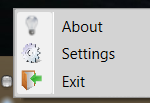
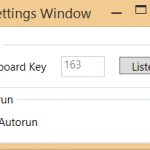
Leave a Reply